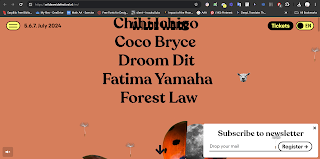Video & Sound Production - Exercises
.png)
22/4/2024 - / Week 1 - Cindy Clarissa Leslie / 0367677 Video & Sound Production / Bachelor of Design (Hons) in Creative Media Exercises INSTRUCTIONS Week 1: Exercise 1 [Doritos Ad] Mints First, to familiarize ourselves with Adobe Premiere Pro, we were given the task to combine clips of an ad to form a proper commercial. Figure 1.1 Process of combining the clips in Premiere Pro We started of with mints, where the clips were already set in order. Following the instructions that the lecturer gave, I dragged each clips from the folder provided into the sequences in the right order and proceeded to export it into a H264 file. Figure 1.2 Final compiled video for Mints Doritos Figure 1.3 Compiling doritos clips into one In the doritos ad, the order was randomized so we had to figure it out ourselves. I first previewed each of the clips to get a sense of the proper order. Before arranging the clips properly, I set them on different layers in the sequence before compiling t...